The direct link to download the admit card for tier 1 is available on the exam conducting authority official website.
SSC CGL Admit Card 2022 Released for tier 1 at ssc.nic.in – Get steps to download admit card
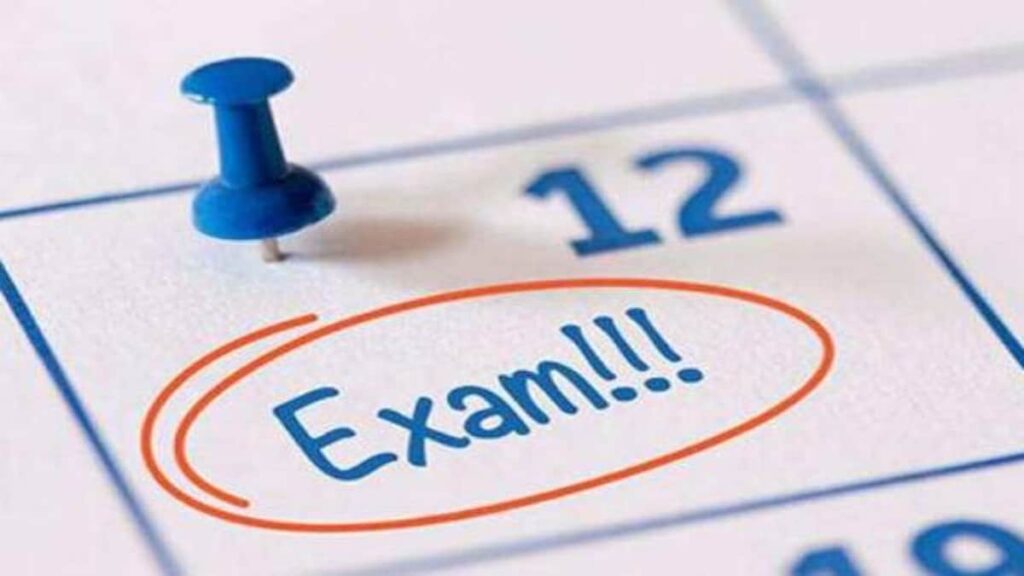
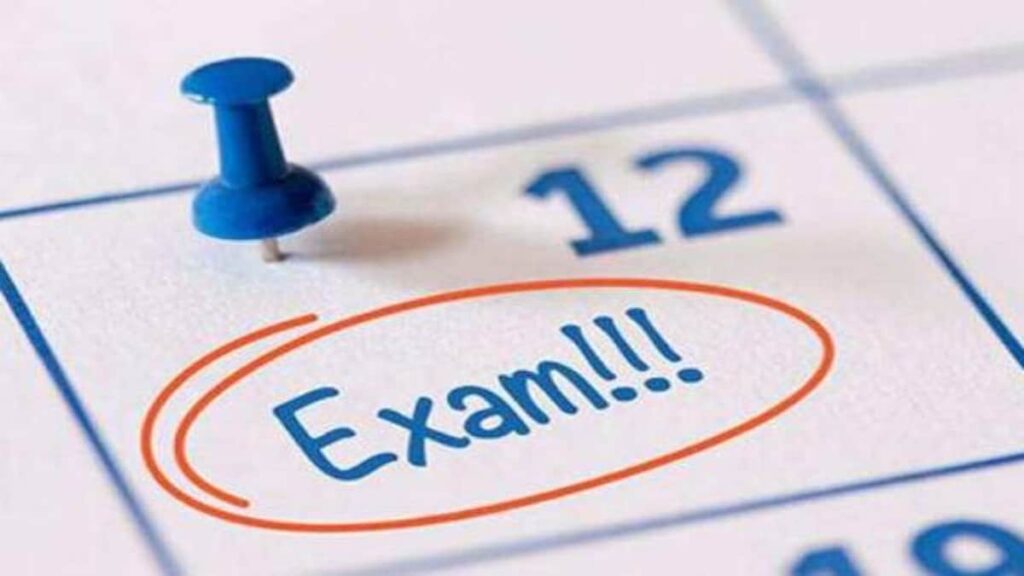
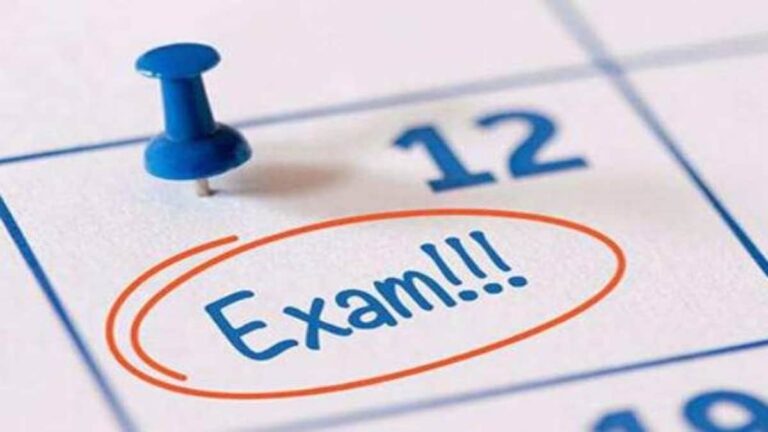
The direct link to download the admit card for tier 1 is available on the exam conducting authority official website.
Also See: SSC CGL 2021 Tier-II Result Declared at ssc.nic.in. Direct Link Here
Applicants who successfully submitted the application form can download the admit card to appear in the examination of tier 1.
To download the admit card applicants have to enter their allotted login credentials such as registration ID or Applicant’s name and date of birth (D.O.B) along with the correct captcha as shown in the image in the online portal.
Applicants can go through the given below article in order to get complete details related to SSC CGL 2022 admit card along with the steps to download the admit card of for tier 1 through online mode on the official website.
Click Here for Direct Link: http://ssc.nic.in
Follow the given below steps to download the SSC CGL 2022 admit card:
Recommended: DU NCWEB 2022 3rd Cut-Off Issued at ncweb.du.ac.in- Know Steps to view cut-off
For More Details: Candidates are advised to to carry a valid original photo identity proof like Aadhar Card, voter ID, passport or driving license for verification purposes along with the SSC CGL 2022 admit card.
Copyright © 2023 Gyaanarth.com